 |
| Chrome OS running on CR-48 |
Here is an in depth review of Chrome OS on the Google CR-48 computer. The Chrome OS is a new concept for the computing world so rather than just giving it a grade comparing it to other existing computers, or operating systems, I am going to talk about the most common tasks done while on the computer and write about how well Chrome OS performs for these tasks.
Before I start the review, I want to talk a bit about how you can possibly get your own CR-48 computer to test out Chrome OS for yourself. Google has a website set up so you can be a tester: http://www.google.com/chromeos/pilot-program-cr48.html
Go to that website and press Apply. The application process is rather simple and does not take too long (and is definitely worth it).
I was expecting to get an email stating that I would be receiving the CR-48, but I never did. I got a package this morning as was confused to as what it could be since I don't recall ordering anything. You can imagine I was very surprised and excited when I recognized the box inside.
Now for the review:
I am going to write this up comparing my normal computing, with doing everything with the CR-48. Here is a day in the life of a Tutorial Geek:
Daily Tasks:
Most of what I do throughout the day is done on the computer. So what is my day like if I am using Chrome OS? So far... interesting. Not terrible, but not super great either.
Web Browsing:
After I wake up I have the morning routine of reading the news while shaving. There are a few different websites I go to but mostly I just read news off my RSS feed. If there is any one thing that I would say the Chrome OS is designed for, this (obviously) would be web browsing. If you use Chrome, then you are not going to notice anything different.
Music
Usually the first thing I do when I am using my computer is turn on the tunes. Since I use Kubuntu, I am a big fan of Amarok. I have shortcut keys configured so I don't have to use the mouse if I don't want to.
Dealing with music in Chrome OS unfortunately is not as nice. I downloaded a Chrome app called Chrome player.
Chrome player seems to be a nice attempt at an audio player for Chrome OS. It allows you to play files saved locally. Unfortunately there is no (easy) way to move files onto the CR-48. I eventually went to 8bc.org to download some free chiptunes.
The audio player looks pretty much how you would expect. It worked; mostly. There some files that it did not play, perhaps those were just the files though. At any rate, this does not work until Chrome lets you plug in a USB to move files. Also in this screenshot, on the bottom right you can see Chrome's attempt at a file browser. It is basically a download manager. Press Ctrl+O and it pops up. It does not allow you to move files (that I can tell). It does not even let you go back to a folder if you browse in a sub folder. It basically allows you to delete a file. Not very useful.
Well; I still need my music. I decided to try out my favorite (for now) online music radio, Last.FM.
This is what I am using right now and it seems to be working just fine. I miss the global shortcuts, but I will live. There are plenty of options for online radio; if this is how you listen to music on your computer, then there is no huge downfall here. If you like listening to music from your computer then Chrome OS is a huge disadvantage.
Running online radio does seem to slow the computer down a bit, but that is to be expected.
Blogging
This is what I am doing right now! Definitely not as easy to do... the blogging itself is no different, but getting images and video ready takes quite a bit more work.
Importing Pictures
There really is no easy way to do this. I took pictures with my camera, but Chrome does not want to let me upload them. I am sure there are some tricks for doing this, but Chrome certainly was not designed for this. This is one thing Chrome must change before Google can expect users to actually use Chrome OS. We live in a media centered world and taking pictures with a low quality camera does not cut it. I am going to have to upload these pictures later when I stop using the CR-48 and go back to my normal laptop.
Screenshots
Once I figured out how to do this, it is not too bad. Still limited though. Pressing Ctrl+Window Shifting Button allows you to take a screenshot. The images are stored in Downloads>Screenshots. Pretty cool I suppose. To use my screenshots I have been using the Chrome App Pixle Editor.
I actually really like this app. It is not as powerful as Gimp, or as fast as Picassa, but it does work. It is a bit slow but that is a limitation with the speed of the computer.
This is something you would have to get used to if you made the full transition to Chrome OS. Really I don't think it would be too bad if the computer was a bit faster and had a decent file browser.
One thing to note with the screenshots, I have been trying to get a screenshot of the Wi-Fi status, but it seems to not want to let me do that. Bummer.
Video
Well; again. No uploading. There is a webcam. I used the webcam to post a video on Youtube. You can see it here:
Yeah... as you can see, the webcam is pretty poor quality and the video does not sync with the mic. The poor video quality does not bother me; this is a free computer, I don't expect much. The fact though that the video does not sync with the mic IS bothersome though. Even though this is probably due to some of the hardware, it is also a problem with the software. This is something else that Chrome needs to fix.
As far as VIEWING video goes... This is still not that great. This is again because of slow hardware. Youtube is fine as long as you are not on full screen. Hulu is the same. Since you can only view online content, and because the quality is laggy, the CR-48 is definitely not a computer for multimedia.
Image Viewing
Chrome OS has a built in image viewer. It seems nice enough but is certainly not going to allow you to do much besides viewing images. When you right click the image, you have the option for Save As... (pointless since you already saved the file) or Print... Still; the viewer is nice enough if you are not expecting much.
Document Editing
I do all my editing in Google Docs so nothing here changes for me. A major drawback is that you can't upload any external files. Unless you are already living on the cloud, things would be pretty difficult as far as document editing goes.
File Browsing
As I have mentioned, Chrome OS does not really have a good file browser. I did notice something interesting though when using the Pixle Editor. Take a look:
If you use Linux, then this should look pretty familiar. Chrome is definitely built on Linux. Unfortunately getting this file browser only allows me to see the structure of my computer. I can create folders, but since I can't move files around this does me no good.
Chat/IM
If you use Facebook or Gmail for chat, then you are fine. If you use Skype.... you are out of luck.
Phone Calls
I always use Google voice for my phone calls. Wi-Fi + Google Voice + Gmail + and Android phone means I never have to pay more than $30 a year for phone calls. This I like. I tried making a couple calls in Gmail with my CR-48. It seemed to work just fine.
Google has teamed up with Verizon and they have been gracious enough to give CR-48 users 100mb/Month of free 3g for the next 2 years. This is pretty exciting for me. I have never had a cell plan before now (this does not really count, but it is still pretty cool). I signed up for it (you must use your credit card number... this has me a bit suspicious). After I connected, I went to Gmail then made a quick test call. Now it says I have 95mb remaining... I don't think that will last too long. 5mb for a 30 second phone call and browsing a couple websites is not that great. I will stick to Wi-Fi. Definitely a nice feature to have though. It will probably allow me to make about 5 or so phone calls a month if I don't have Wi-Fi. Not bad for being free!
Well; that is about all I use my computer for. Sure, there are a lot of other things, but these are my daily tasks. Now a bit about the hardware. I won't talk about this much because the focus here is Chrome OS.
CR-48 Hardware:
- Screen - Flickers a bit when cold or starting up, otherwise looks great. No complaints.
- Webcam - Not great. Nice to have if you don't have anything else.
- Keyboard - Great! Sort of. I like typing on it and it is fairly quiet. Some keys will take some getting used to. Especially not having a delete key. Not cool; backspace just does not cut it. Having a search key rather than caps lock is pretty nice, but I would rather have my delete key back. What is worse is that the Power button is where the delete key would normally be. Yeah... perhaps not the best idea.
- Touch pad - I have read a lot of complaints on this. Either I am not that picky, or Google has been working on fixing this. While it is certainly not perfect, it has worked well enough. Sometimes it is not very responsive but I think much of this is just me needing to get used to it. I dislike using touch pads anyhow and just plug in my mouse. This works fine.
- Speaker and sound - Fine. No complaints.
- Mic - Good. Just like any other low quality mic. No option for external mic unless you have a USB mic.
- Notebook - I like the shape, size and weight. No complaints. Because the CR-48 has no hard drives or fans the computer does not make a sound. This is wonderful!
- Battery - When fully charged it said about 7 hours remaining. This is incredible (but apparently not true). I have been working on this post for the past few hours and am down to 32%. That is still pretty great though. Certainly much better than any other laptop you would use.
- USB Port. Just one. Kind of sad, but understandable for a free computer. I think the other side should have at least an additional two ports.
What the Chrome OS Is Good for:
- Browsing the web.
- Reading news.
- Portability. You can use it anywhere for a long time.
- Simplicity.
- Being inexpensive (I actually don't know if this is true yet or not since nothing has been priced, but for something with so little features, I would expect that something like this should be affordable to just about anyone)
What the Chrome OS is not Good for:
- Multimedia. In every way multimedia is worse on the CR-48. It simply was not designed for this.
- Multitasking. Sure, you can do it, but it is limiting and slow if you want to do more than just browse the web.
- Crashing. If you want a computer that crashes a lot, this probably is not going to be it. There are not enough features for people to cause trouble with.
Overall Impression:
Overall, the CR-48 is basically what I expected. It is a great computer for what it was intended for, but it certainly could not replace my laptop. There are simply too many features I need before I would ditch a laptop for Chrome OS. If you use your laptop primarily on the go or only use the computer for the web, then this would work. If you are a student always connected to Wi-Fi, then this would be great to use in class (it would be nice to start seeing less Macs... I have nothing against them, they just seem to be popping up everywhere!)
There is still some work to be done. Chrome OS is not quite ready. But it is closer.
As it stands right now, there is no good reason for me to use the CR-48 or Chrome OS for day to day tasks. The advantages it offers over my laptop are minimal and not enough to convince me to give anything up.
Additional Notes:
- The screen flickered a bit when I first started it up. It flickers when it is cold. Otherwise it is fine.
- Connecting to a network is super easy. I had no problems connecting to Wi-Fi.
- If you already use Google Chrome and Chrome sync then this computer is great. I was up and running in about 3 minutes. Had all my plugins and bookmarks. I didn't have to configure much to get it to act like my laptop. Chrome sync is the best thing to happen to web browsing.
- Start up and resume time. Awesome. It is nice to not have to wait for your computer to boot (or to shut down).
- Other than not having a delete key, I really do like the keyboard.
- Setting up a foreign language is easy. I had Chinese input setup within a matter of a minute or two. I wish it were that easy in Linux.
- Not having a file browser is really annoying.
- The touch pad is fine but not super great.
- Webcam should be a bit better to be acceptable.
- It would be nice if it were just a bit faster. Viewing Hulu in full screen is laggy. This is enough for me to not want to use the CR-48 for much.
Now that I am back to my laptop... let me do somethings I can't in Chrome OS:
Here is a video I uploaded to Youtube. Basically it just shows Chrome OS running.
Here are some pictures I took. I was unable to upload them using my CR-48.
 |
| It is a box inside a box. I was pretty stoked when I saw the inside box. |
 |
| Some decals if you are adventuresome. |
 |
| A bunch of stuff for me not to read. |
 |
| Intel. Woot. |
 |
| Getting Started! |
 |
| Easy enough. |
 |
| It is definitely smaller than my laptop. Much lighter too. |
 |
| I have been a fan of the keyboard so far. |
 |
| The touch pad is nice, but still needs work. |
 |
| No Caps lock key! The search key is nice but I am definitely not used to pushing a button there. |







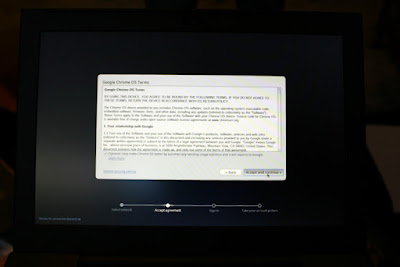




no caps! wonderful! Of course, as an emacs user I'd have preferred if it said Ctrl there instead...
ReplyDelete